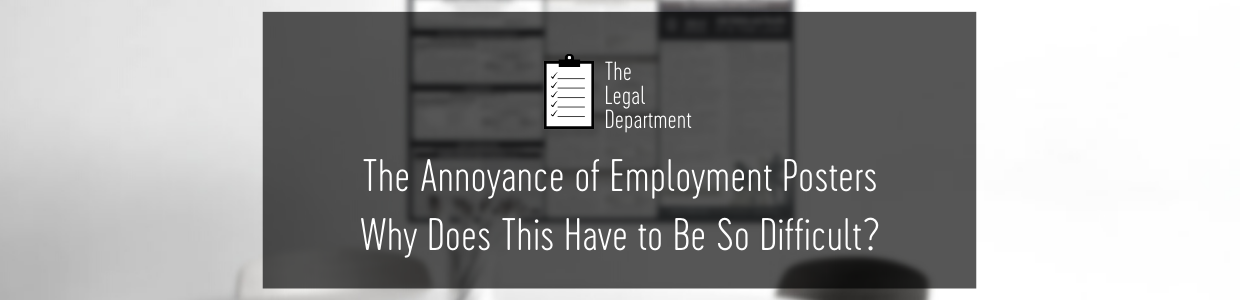
Employment Posters at the Federal and State Level in Florida
As an employer, I’m sure you are aware of the ever-growing rules related to employees. One of the most recent here in Florida was the increase in the minimum wage to $10.00 per hour. This increase was effective on September 30, 2021. Forget all the other issues around this change – what this really means is we all have to update our employment posters!
[My lengthy and inappropriate rant here has been deleted to protect my professionalism. Summary: too many posters, too often changed, not easily accessible.]
So at this moment of change in the minimum wage, I’m dragged back into employer poster hell. Because (this is the way I’m built) while I update one, I have to check to see if any others need to be updated. Plus, we now have this added twist of remote workers. What do we do about them? How do they get to see the posters?
Now you can see why all of this leads me to this month’s Legal Report article on Employment Posters. While I’m going through it right along with you, I thought I’d share my cliff notes: (1) what posters do I need to hang? (2) where can I download them? and (3) how do I post them for remote employees?
What posters do I need to hang?
There are federal posters and then there are state posters. The posters all change over time so you have to be sure to find the most updated versions. And there could be more that are required even after I write this article. See what I mean?
On the federal (national) side, these agencies require posters:
1. US Department of Labor – They conveniently have created a “FirstStep Poster Advisor” to help businesses determine what posters they need. By answering a series of questions, it produces a list of the posters for your particular business.
I did this and it was easy to use. My results showed that our law firm needs to post four posters from this particular agency. [If you need software to determine how many posters you should hang, doesn’t this give us a clue that there may be too many? Just saying.]
If you’d like to use the FirstStep Poster Advisor, click here. https://webapps.dol.gov/elaws/posters.htm
2. US Equal Employment Opportunity Commission – There is a discrimination poster that this agency requires.
3. Occupational Safety and Health Administration – There is a safety poster that this agency requires. For particular industries, there may be additional posters.
On the state (Florida) side, these are the agencies that require posters:
1. Florida Department of Revenue – Don’t expect their website to be at all user-friendly. It’s definitely not! There are two posters you need from this agency: minimum wage and reemployment assistance.
2. Florida Department of Economic Opportunity – This agency puts out a non-discrimination mandatory poster that is in both English and Spanish. There is a fine for businesses who do not post it!
3. Florida Division of Workers’ Compensation – This agency requires a “broken arm” poster about workers’ compensation benefits.
4. Florida Department of Education – This agency requires a poster about child labor if you have employees between the ages of 14 and 17 years old.
Where Can I Download them?
Below are links to download the posters for free. Do not be fooled by all the spam mail and email asking you to pay to get these posters. All required posters are free, but they are just a little hard to find. Hopefully, these links will help you out – but just to keep you on your toes, the government changes these links from time to time.
Remember that your business may or may not need all of these – and there may be more that you need that are not listed here. Use the resources in the section above to help you make that determination.
Federal Employment Posters:
Employee Polygraph Protection Act (EPPA) poster https://www.dol.gov/agencies/whd/posters/employee-polygraph-protection-act
Fair Labor Standards Act (FLSA) Minimum Wage Poster https://www.dol.gov/agencies/whd/posters/flsa
Occupational Safety and Health Administration (OSHA) Job Safety and Health Poster https://www.osha.gov/publications/poster
Uniformed Services Employment and Reemployment Rights Act (USERRA) Poster https://www.dol.gov/sites/dolgov/files/VETS/legacy/files/USERRA_Private.pdf
Equal Opportunity is the Law Poster
https://www.eeoc.gov/employers/eeo-law-poster
Employee Rights for Workers with Disabilities Poster
https://www.dol.gov/agencies/whd/posters/section-14c
Florida Employment Posters:
Notice to Employees – Minimum Wage in Florida
Florida Law Prohibits Discrimination
https://www.laborposters.org/florida/98-florida-law-discrimination-poster.htm
Florida Reemployment Assistance
https://floridarevenue.com/forms_library/current/rt83.pdf
Workers Compensation https://www.myfloridacfo.com/Division/WC/PublicationsFormsManualsReports/Brochures/Broken_Arm_Eng.pdf
Child Labor Law
http://www.myfloridalicense.com/dbpr/reg/childlabor/documents/ChildLaborPoster07.18.16.pdf
One last goodie: I found this new resource while doing my research on posters. It’s by the Small Business Administration (SBA) and I loved how they simplified the information. https://www.sba.gov/business-guide/manage-your-business/hire-manage-employees
How do I hang all these posters for remote employees?
This is an easy answer and a non-answer combined. On the federal side, the US Department of Labor has issued guidance for the posters that it requires. That guidance says employers have to provide all employees with these posters, regardless of where they work. If they work in your physical office, you have to hang a hard copy of each poster. If an employee works remotely, an employer can post the posters on an intranet or a shared network as long as the notices are as effective as the hard-copy postings. What does this mean? It means all employees need to have open access to them. No passwords or firewalls. Don’t go create a separate system that they have to log into with a password just to see the notices. Make it a part of your regular operations. And you have to tell employees where they are located. Seems like common sense – easy.
Here’s a link to the full US DOL guidance report. https://www.dol.gov/sites/dolgov/files/WHD/legacy/files/fab_2020_7.pdf
But what about the other federal agencies? And what about the state of Florida? No “official” guidance has been issued by anyone besides the US DOL. Keep in mind that the state of Florida has remote workers and the government has to provide these notices to their employees too. After digging around, I found the Florida Department of Revenue’s policies for “telework” and they did not include the posters. Perhaps they exist on their internal and confidential intranet? Probably.
Bottom line = You have to give every employee access to all the posters. At The Legal Department, we’re giving our remote workers access to the posters in a way that we usually communicate with them. They are saved in our file system where every employee has access to them without having to log into a separate system. I’ve named the file “Employee Posters – Please Read” so that they are easy to find. I’ve had a meeting with every employee showing them where to find the posters and asking them to read them. I’m still keeping an eye out for more guidance to be issued by the other federal agencies and the state of Florida. We know things are likely to change!
Information in this journal post is for general informational purposes only. Nothing in this journal post should be taken as legal advice for your individual situation. Viewing of this journal post and/or contacting us does not create an attorney-client relationship. Please do not send confidential information to us until an attorney-client relationship has been established.





